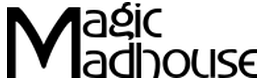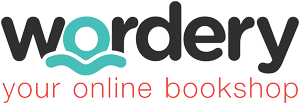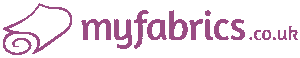| 🎫 Discount codes and coupons | Weekly updates |
|---|---|
| 🏷️ Maximum discount amount | 75% |
| 💎 Discounts for returning clients | Sky Ultimate TV and Sky Kids with up to four months free |
| 🎟 Loyalty program | Sky VIP with 4 tiers |
| 🍀 xclusive promo codes | On our website! |

Find out about amazing deals Sky
It's no wonder the service is so popular as it broadcasts such a huge selection of entertainment, movie and sports channels to choose from. You just pick everything in one place – no need to jump from Netflix to Amazon Prime to iPlayer to find shows anymore. However, the prices for a full Sky subscription can be eye-watering. That's why we prepared some tips, so you could view the best without emptying your bank account:
- Stick with free. The platform has launched a bunch of freebies that include access to sports, entertainment, and movies. They are accessible only to subscribers as a Sky bonus to some plans. For instance, Ultimate TV and Kids TV very often goes for free for up to four months.
- Choose your bundle. If you are looking for the most affordable one it's better to combine your TV package with a Netflix subscription. It will save you around 50% or even more. Besides, you may add some of your favourite packs and still get that much cheaper.
- Benefit from the sale Sky. For a limited time, the service offers incredible discounts – all during special sales periods like Christmas, Black Friday and some others. The discounted rates reach up to 90% across the Sky TV lineup, including Sky Glass, the all-new Sky Stream and Sky Q.
- Take an 18-month subscription instead of one month. It will save you up to 75% off your budget. On the other hand, the flexibility of a rolling monthly package allows you to cancel at any time.
- Use a shared subscription. If your friend or a family member already has such, you may take advantage of the Sky promotion and register as a secondary user to watch the shows.
VIP offers Sky: get them without doing a big thing
As a way to say thank you to the clients, the service offers its VIP loyalty programme.
To be eligible, you need to:
- have one or more active TV, Broadband, Talk or Mobile products;
- be based in the UK or ROI, including the Channel Islands and the Isle of Man;
- apply through My Sky App.
After submitting your request you'll get a welcome email – confirming your tier. There are four of them:
- Silver: 0 – 3 years;
- Gold: 3 – 8 years;
- Platinum: 8 – 15 years;
- Diamond: 15+ years;
Your subscription is the starting point to getting your rewards among which are special voucher codes Sky, great price reductions, free bonuses and many more. As a welcome gift, you'll receive a free store movie. And the best part – the longer you stay, the better the rewards get.
In general, your rewards will depend on which tier you're in and the products, and services you have. Rewards are cumulative so, if you're a Diamond VIP, you'll get all the benefits of Silver, Gold and Platinum. When you reach your anniversary, the service will automatically move you into your new tier and your shiny new Sky bonuses will appear in the My App.
Pay attention, if you're in debt, you won't be able to join the VIP programme. If you go into debt after joining, your account will be restricted and you won't be able to redeem any rewards until the debt is cleared.
Redeeming a discount code Sky couldn't be easier
If you've received a digital code Sky or a paper voucher, you'll need to redeem this on the Store website:
- Click on the code to copy and save it.
- Head over to the platform and select the 'Redeem Voucher' tab. You will find it in the top right corner.
- Enter your voucher code and select 'Redeem'.
- Sign in using your existing ID details. If you don't have an ID, you can create one.

The Sky TV code value will then be credited to your account. After that, you can browse all the latest movies and box sets that are available to rent or buy. Your savings will be automatically calculated at checkout.